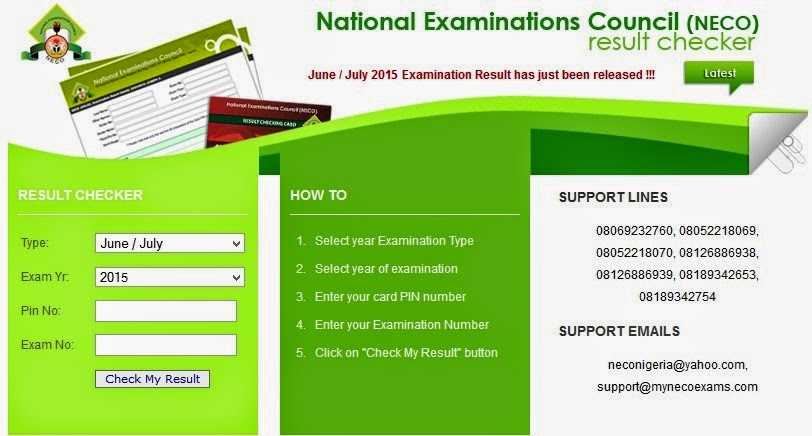 NECO RESULT 2015/2106 CHECKER : www.mynecoexams.com June / July 2015/2016 NECO Examination Result has just been released !!!
NECO RESULT 2015/2106 CHECKER : www.mynecoexams.com June / July 2015/2016 NECO Examination Result has just been released !!!
Nov / Dec 2015/2016 NECO GCE Examination Result has just been released !!! The procedures of checking NECO Results has always remained thesame over the years and we have helped students who do not know how to print our their results by posting very easy methods and steps on how to check and print out their WACE and NECO results. This year is not left out because we have just rolled out another support article on how tho check this year's results online. To check your result, follow the five (5) simple steps above. You can also email or print your result
NECO Scratch Cards are available in all NECO offices and other retail outlets
Easy Steps - How To Check NECO Results
1. Select year Examination Type
2. Select year of examination
3. Enter your card PIN number
4. Enter your Examination Number
5. Click on "Check My Result" button
Enter your details in the boxes provided on NECO website -
http://www.mynecoexams.com/results
With correct details, your result will be displayed.
Result Checker Type: Select from the drop down: June/July, Nov/Dec, JSCE, NCEE Exam Yr: Select the year of examination: 2000 - 2016
Pin No: Enter the pin from the NECO scratch card purchased from any NECO office
Exam No: Enter your examination number which includes exam center and seat number Click on Check My Result You can now print out your result by clicking on the Print Icon on the NECO website page or use your keyboard by pressing Ctrl+P. Select your printer connected to your computer and click OK.
(Your reult will be printed)
No comments:
Post a Comment